Platform
Platform
Everything you need to run a secure global network—in a single system.
Solutions
Solutions
Learn how our solutions were designed to help you scale your IT resources
Company
CommandLink
Let's talk about how we can help you!
Partners
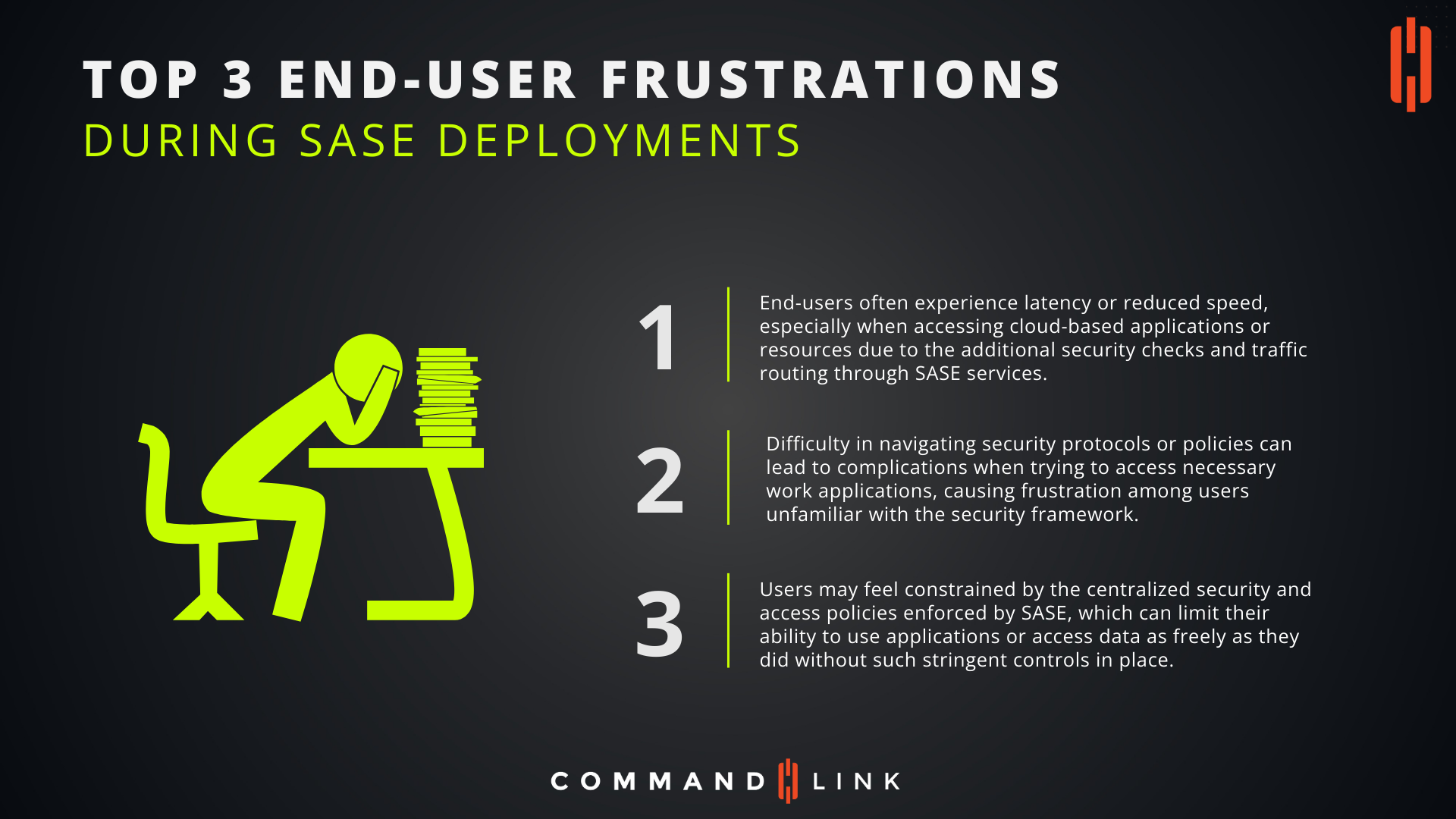
Why Do End-Users Experience Latency or Reduced Speed During SASE Deployments?
One of the most common frustrations end-users face during Secure Access Service Edge (SASE) deployments is the latency or reduced speed when accessing cloud-based applications or resources. This issue often arises due to the additional security checks and traffic routing through SASE services. SASE frameworks are designed to enforce security policies uniformly across all access points, which can add layers of complexity to data transmission processes. As traffic is routed through these security services, the time taken to process and verify data increases, leading to noticeable slowdowns in application performance. Addressing these latency issues is crucial to maintaining productivity and user satisfaction during and after the deployment of SASE solutions.
What Challenges Do Users Face When Navigating SASE Security Protocols?
Navigating the security protocols or policies associated with SASE can be challenging for end-users, especially those unfamiliar with the new security framework. These challenges often manifest in difficulties accessing necessary work applications, as users may need to undergo additional authentication steps or deal with restrictive security measures. The complexity of these protocols can lead to confusion and frustration, particularly in scenarios where users need to quickly access resources to complete their tasks. To mitigate these issues, it’s essential to provide comprehensive training and support, ensuring users understand the security protocols and how to navigate them effectively.
How Do Centralized Security Policies in SASE Impact User Experience?
Another significant frustration for end-users during SASE deployments is the feeling of being constrained by the centralized security and access policies enforced by the SASE framework. While these policies are designed to enhance security, they can limit users' ability to access applications or data as freely as they did before. This restriction can be particularly frustrating for users accustomed to a more flexible access environment, where they could work with fewer constraints. The centralized nature of SASE's security controls can create bottlenecks, especially when users need to access diverse applications that require different security configurations. Balancing security with user autonomy is a critical aspect of successful SASE implementation, ensuring that security does not come at the cost of usability.