Platform
Platform
Everything you need to run a secure global network—in a single system.
Solutions
Solutions
Learn how our solutions were designed to help you scale your IT resources
Company
CommandLink
Let's talk about how we can help you!
Partners
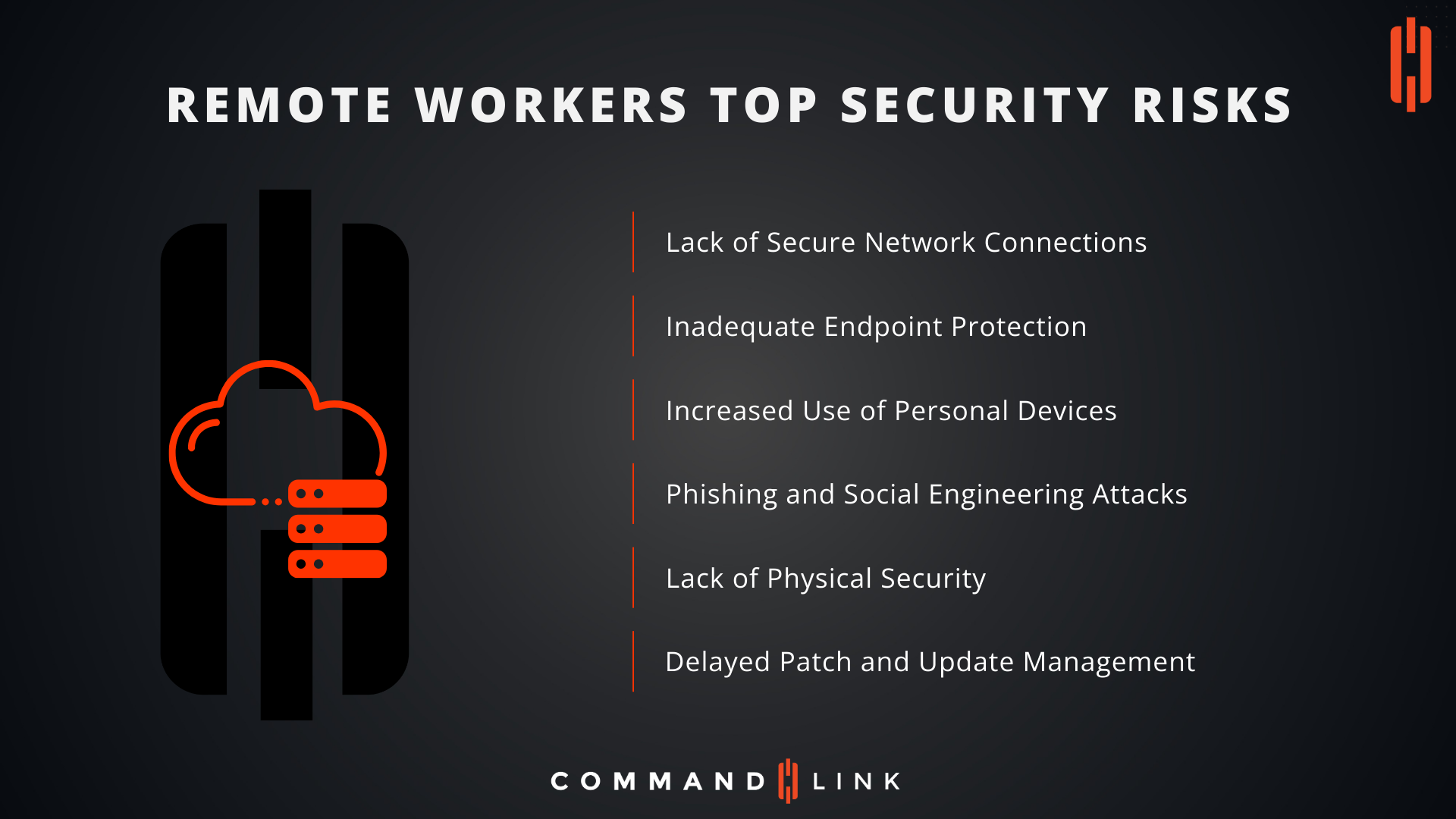
Addressing the Top Security Risks for Remote Workers
As remote work continues to be a significant component of modern business operations, ensuring the security of remote workers has become a top priority for organizations. While remote work offers flexibility and other benefits, it also introduces unique security challenges that must be carefully managed. Here are the top security risks associated with remote work and strategies to mitigate them.
1. How Can the Lack of Secure Network Connections be Mitigated?
Remote workers often rely on public Wi-Fi networks or home internet connections that may not have the same level of security as corporate networks. These unsecured connections can be easily compromised by cybercriminals, leading to potential data breaches and other security incidents.
To mitigate this risk, organizations should encourage the use of Virtual Private Networks (VPNs), which encrypt internet traffic and secure the connection between the remote worker’s device and the corporate network. Additionally, workers should be educated on the dangers of using public Wi-Fi and should be provided with guidelines on how to secure their home networks, such as changing default router passwords and using WPA3 encryption.
2. Why is Inadequate Endpoint Protection a Concern?
Endpoints, such as laptops and mobile devices used by remote workers, are prime targets for cyberattacks. Without robust endpoint protection, these devices can be vulnerable to malware, ransomware, and unauthorized access.
To address this risk, organizations should implement advanced endpoint protection solutions that include anti-malware, firewall, and intrusion detection capabilities. Regular updates and patches should be enforced to ensure that all devices are protected against the latest threats. Furthermore, endpoint detection and response (EDR) tools can provide real-time monitoring and rapid response to any suspicious activity on remote devices.
3. How Does the Increased Use of Personal Devices Impact Security?
Many remote workers use personal devices to access corporate resources, which can pose significant security risks. Personal devices may not have the same level of security controls as corporate-issued devices, making them more susceptible to cyber threats.
Organizations can mitigate this risk by implementing a Bring Your Own Device (BYOD) policy that includes strict security requirements. This policy should mandate the use of mobile device management (MDM) solutions to enforce security settings, such as encryption, remote wipe capabilities, and mandatory updates. Additionally, workers should be educated on the importance of securing their personal devices and the potential risks of mixing personal and professional data.
4. Why are Phishing and Social Engineering Attacks More Effective Against Remote Workers?
Remote workers are often isolated from the direct supervision and support of their IT and security teams, making them more susceptible to phishing and social engineering attacks. Cybercriminals exploit this isolation by crafting targeted attacks that trick remote workers into divulging sensitive information or clicking on malicious links.
To combat this risk, regular cybersecurity awareness training should be conducted to educate remote workers on the latest phishing tactics and how to recognize and report suspicious emails. Simulated phishing attacks can also be used to test workers’ responses and reinforce best practices.
5. What Role Does Physical Security Play in Remote Work?
Remote workers may not have the same physical security measures in place as those in an office environment. This lack of physical security can lead to the theft or loss of devices containing sensitive information.
Organizations should establish clear guidelines for securing physical devices, such as using strong passwords, enabling device encryption, and using lock screens. Remote workers should also be advised to store devices securely when not in use and to be cautious when working in public places where their screens may be visible to others.
6. How Can Delayed Patch and Update Management be Prevented?
One of the challenges of managing remote workers is ensuring that their devices are regularly updated with the latest security patches. Delayed updates can leave devices vulnerable to known exploits and increase the risk of a security breach.
To prevent this, organizations should implement centralized update management solutions that allow IT teams to remotely push updates and patches to all remote devices. Additionally, workers should be educated on the importance of timely updates and encouraged to regularly check for and install updates on their devices.
The shift to remote work has introduced a new set of security challenges that organizations must address to protect their data and systems. By understanding and mitigating the top security risks associated with remote work—such as lack of secure network connections, inadequate endpoint protection, and the increased use of personal devices—organizations can build a more resilient security posture and ensure the safety of their remote workforce.
Regular training, the implementation of robust security tools, and clear communication of security policies are essential components of any strategy to safeguard remote workers in today’s ever-evolving threat landscape.